Overview
Permission to enroll numbers (PTE numbers) give you, the faculty, control over who is allowed in the class. Typically, classes use PTE #s only when the enrollment capacity has been reached or when a student dues not meet the posted restriction on the class. Common requests for PTE #s are graduate students trying to enroll in undergraduate courses or non-Civil Engineering students trying to enroll in Civil Engineering courses.
Anytime you give a student a PTE number, you have given permission for that student to enroll in your class at any time. PTE numbers are tied to a specific section so a number generated for CEE 150 Section 1 cannot be used for CEE 150 Section 2. A PTE number can be used only once so you need to keep a record of which numbers you have given out.
It is recommended that you wait to assign PTE #s until after all enrollment passes have occurred. This will allow those who should have access to register for the course (and might need it for graduation) the opportunity to do so.
Where to Find and How to Assign PTE #s
You may assign PTE #s by either 1) distributing the PTE #s to the students or 2) obtaining the student’s 9-digit UCLA ID. The instructor can login to MyUCLA and will see a blue PTE icon next to the course. On the PTE screen, click the link for the specific section or click the all sections link to see all PTE numbers for the course at once. Click the assign link next to the number you wish to provide to the student. Enter the student’s UID in the box which appears then click the assign button. The student’s name will then appear next to the PTE number. The next time the student accesses MyUCLA, a message will appear to notify them of the PTE number and instructing them to go to MyUCLA to enroll in the course.
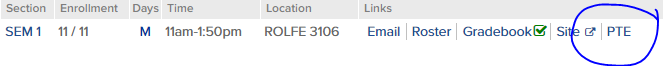
How to get more PTE #s
Email mimi@seas.ucla.edu with the following information: Course, section number, number of additional PTE #s required