Volunteers
Please start the volunteer process at least two weeks prior to the start of the volunteer appointment. Delay in starting the process may cause additional delays in assigning space and keys.
Step 1: Supervising Faculty emails mimi@seas.ucla.edu with following information
- Information to include:
- Volunteer name
- Volunteer contact information (email)
- Volunteer duration of assignment and hours per week
- Description of services to be rendered (1-2 sentences)
- Location of volunteer during assignment (room number)
Step 2: Volunteer Completes Application (FORM)
- Volunteer completes application by typing in requested information, printing, signing, obtaining parent/guardian signature if needed, scanning, and emailing to mimi@seas.ucla.edu.
Step 3: Volunteer Completes Additional Forms
- After receiving the completed Volunteer Application form, Civil and Environmental Engineering staff will email the volunteer with additional forms to complete including:
- Minors under the age of eighteen (18) need the permission of their legal guardians to volunteer and must complete the liability waiver and supporting documents
Step 4: Volunteer Completes Lab Safety Training Online
- Volunteer will create a UCLA Logon ID: https://accounts.iam.ucla.edu. Select “Create a UCLA Logon ID”, agree to the terms of use, select “I do not have a 9 digit UCLA ID Number”. Be sure that your Logon ID is not more than 12 characters.
- After creating a UCLA Logon ID, the Volunteer will access UCLA Worksafe. Select “Course Catalog” and search for “LAB-LSFC-OL” or “Laboratory Safety Fundamentals”. Launch the course, complete, and forward the certificate verifying completion to mimi@seas.ucla.edu.
Step 5: Beginning Assignment at UCLA
- Volunteer will email mimi@seas.ucla.edu to set-up a meeting on their first day of work.
- Volunteer will receive keys to workspace location during meeting.
- Volunteer will sign the UC Patent Acknowledgement.
Step 6: Ending Assignment at UCLA
- Volunteer will email mimi@seas.ucla.edu to set-up a meeting on their last day of work.
- Volunteer will return keys during meeting.